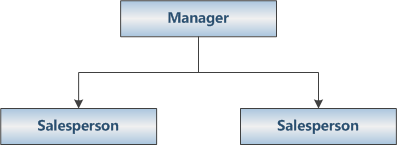
Marketing Tools – Goal Management – The goal management in Microsoft Dynamics 365 allows setting sales, marketing, and other business goals for an organization and measuring the results against the targets. The goal management will help to motivate an organizations work force, identify successful programs, do better planning, and grow business.
Create goal hierarchy, goals, and targets:
The manager’s goal is an aggregate of the goals assigned to the team members. A manager decides on the overall goal for the organization and then divides the goal into individual goals for each person.
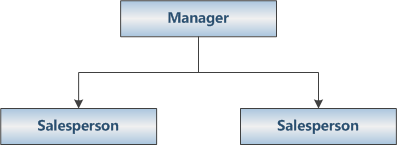
The manager’s goal can be referred to as a parent goal, and the salesperson goals as child goals. A goal can have multiple child goals (one-to-many relationship) and be a child goal of another goal. The relationship between a parent goal record and a child goal record can also be described as a referential relationship, in which a child goal references the parent goal. If a parent goal is deleted, the child goal is not deleted, only a reference to the parent goal is removed.
A goal manager sets or modifies goal targets, adjusts the goal time period, and assigns a goal owner. A goal manager is the goal record owner (Goal.OwnerID) with full access rights to the goal. A goal owner (Goal.GoalOwnerId) is someone who has to meet the goal targets. A goal owner has Read and AppendTo access to the goal.
Set and Monitor the Targets:
For each goal it is possible to specify a target value against which the results of the goal rollup are measured. Logically, the target values should increase towards the top of the goal hierarchy to reflect an upward increase of cumulative totals in the hierarchy. Depending on the type of the rollup data, you can use one of the following goal entity attributes to set the targets: Goal.TargetInteger, Goal.TargetDecimal or Goal.TargetMoney.
The system-generated values that can be used to measure progress against the target include Goal.Percentage (percentage achieved against the target goal), Goal.ComputedTargetAsOfTodayPercentageAchieved (expected value for percentage achieved against the target goal), Goal.ComputedTargetAsOfTodayInteger (expected amount for Actual (integer) against the target goal), Goal.ComputedTargetAsOfTodayDecimal (expected amount for Actual (decimal) against the target goal) and Goal.ComputedTargetAsOfTodayMoney (expected amount for Actual (money) against the target goal).
Other goal settings:
1. Specify the Time Period.
2. Specify a parent goal for the goal by using the Goal.ParentGoalId attribute.
3. Specify to roll up data only from the child goals by setting Goal.RollupOnlyFromChildGoals to true. If set to false, data is rolled up from the child goals and from the goals participating records specified in the goal’s metric and rollup query.
4. Specify whether to roll up data from all available records or only from goal owner’s records by using the Goal.Consider Only Goal Owners Records attribute.