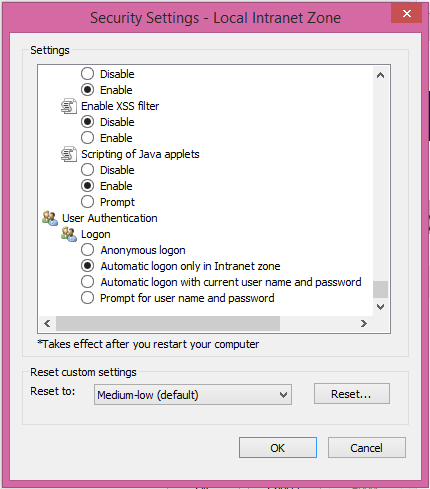
Internet Facing Deployment required to enable claim based authentication for Dynamics CRM users. User can use windows authentication to login in Microsoft Dynamics CRM, claim based authentication provides feature to customize login page for organization. If user is not able to access CRM outside of your domain network or over internet, claim based authentication is required in that case.
To direct access of Dynamics CRM to users who belongs to same domain, is enabled by Internet Explorer settings. Which you can change Tool >> Internet Options >> Security >> Local Internet Icon >> Custom Level. You can see different options.
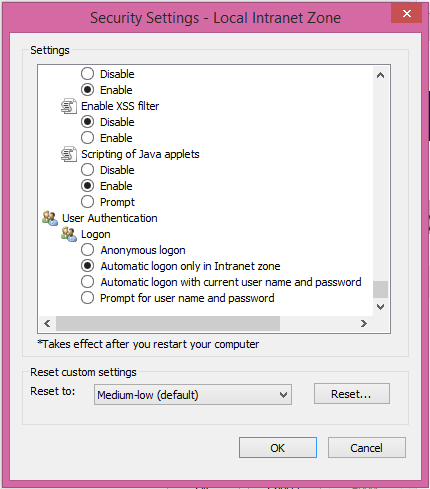
It always asks for username password for last option.
In case when claim based authentication is not required for your Dynamics CRM environment, set it to default that is windows authentication. IFD helps Microsoft Dynamics CRM- hosted service providers to customize login page and allow access from outside of your domain network. However Online CRM uses another authentication based on office 365.
Claim Based Authentication –
In claim based authentication user may have to enter username and password instead of using windows authentication. It’s required HTTPs security. And IFD is required to enable claim based authentication.
In separate article, details IFD configuration is listed.