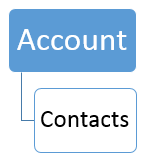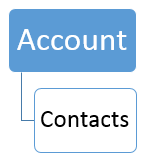
Usebility – Accounts and Contacts – An entity is used to model and manage business data in CRM. Contacts, Cases, Accounts, Leads, Opportunities, Activities, etc. are all entities which hold data records. Conceptually, a CRM entity is equivalent to a database table. Leads, Opportunities, Contacts and Accounts are entities in CRM.1. Accounts: Accounts are organizations with which user has a relationship. Accounts can also contain other types of records including prospects, vendors, business partners, and other organizations that interact with user’s organization
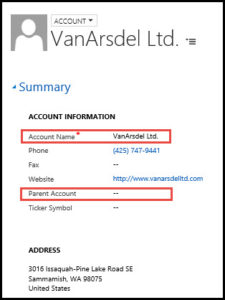
Key fields on the account include Account Name (name of the organization), Contact Info (basic contact information such as the address, phone, and website for the organization), Parent Account (primary person user is working with at this account), Sub-grids (show related entities to the account) and Details (profile information necessary for anyone who is talking with the organization).

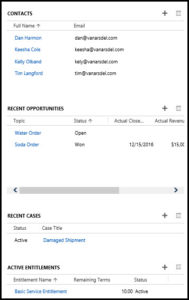
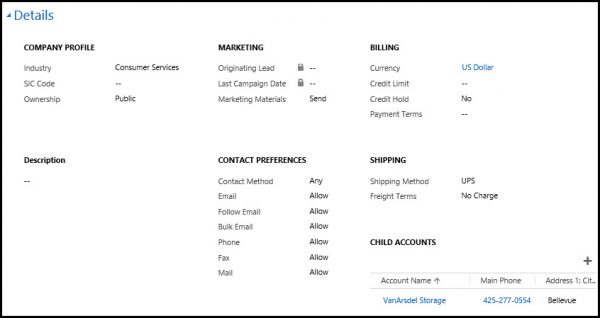
2. Contacts:
Contacts are individual people with whom user has a relationship. Often contacts are related to an account, but certain organizations and businesses may serve or sell to individual consumers, and so most of the contacts will not be under accounts. Key data elements of a contact include Name (automatically generated from a combination of First Name and Last Name), Parent Account (indicates the organization and location where this contact is located), Role (indicate the role the contact has within an organization), Contact Info (basic contact information such as address, phone number, etc.), Segmenting Info (additional information to the contact
that allows user to segment them for broadcast communication and event invites) and Communication Preferences (designate how the individual prefers to be contacted and whether they will allow phone calls, email, and bulk email).
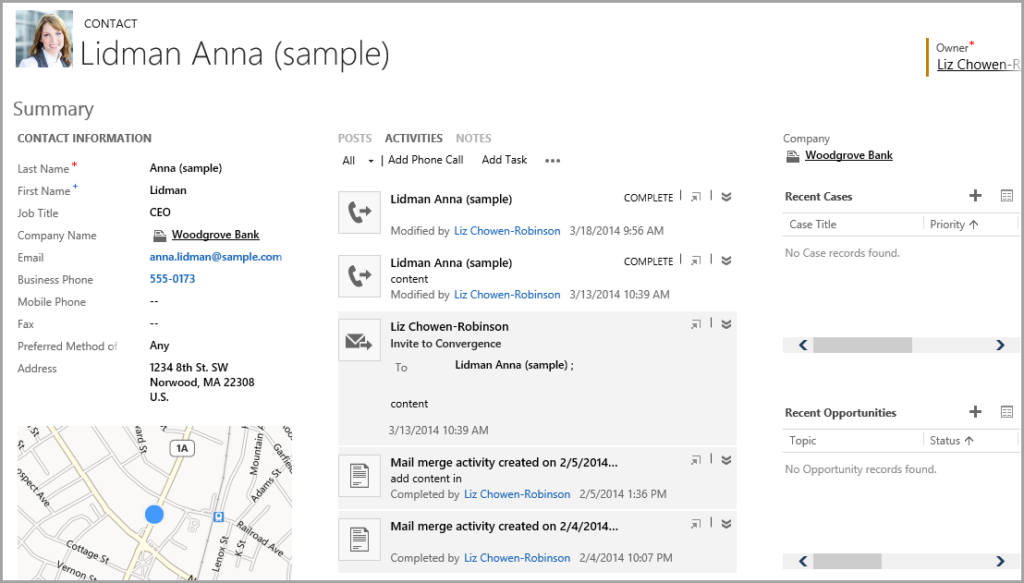
Relationship between the account and contact:
The relationship between the account and contact records is one-to-many, such that there can be many contacts associated with a single account. The account relationship to contact is a parental relationship. When the account owner changes, the contact owner changes as well. For more complex relationships, user needs to use Connections to relate accounts and contacts together. The contact fields are also mapped from the account so if user creates a contact from an account record, the account address and phone will map to the contact.